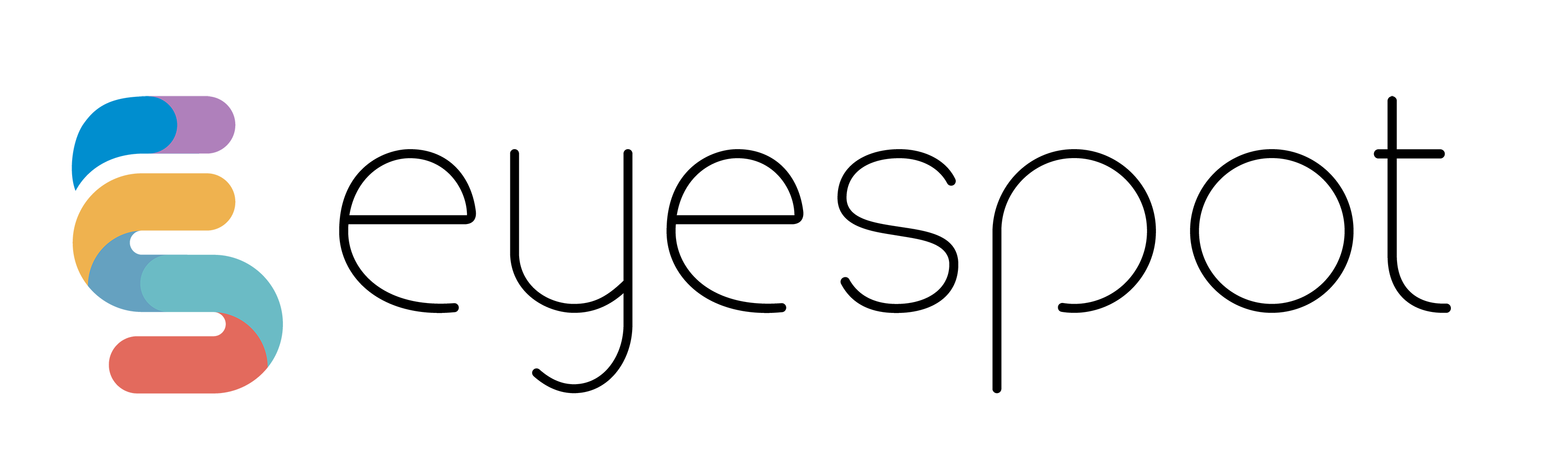Faq
if you have any questions, do not hesitate to contact us
Platform
EyeSpot is a large-scale quantitative research solution that provides a variety of tools including eye tracking, emotion analysis and mouse clicks. The platform can be integrated with any survey platform, enabling global data collection. With EyeSpot you can:
-
Collect data globally
-
Get results in a few hours
-
Make strategic choices based on figures rather than assumptions
-
Test in advance your product’s success, its usability and effect on users
-
Get quality scientific results at low cost
Through the platform you can show your stimuli and decide whether to use one or more analysis tools at the same time; the platform will quickly and automatically collect, process and work out the results.
Officially supported browsers are:
-
Google Chrome
-
Mozilla Firefox
Usable but not officially supported browsers:
-
Microsoft Edge
-
Safari
We support .jpg and .jpeg images and videos in .mp4 format
We currently provide 6 languages: Italian, English, Spanish, German, French e Russian.
Yes. Please, always keep in mind that for some tests a webcam is required and that if screen size is too small, the quality of the scientific value of data may be decreased.
- Create your project. Create you task through a few simple steps: select what type of stimulus to use, choose which tool you want to activate, upload your material and launch the project. You can test any type of digital resource such as website content, images, emails, advertisement banner, videos, packaging, product shelves.
- Test your content with real people. Send out your link directly to participants or use integrated third-party panel providers to recruit the right people for your project.
- View the results. See the trend of results during the research or at its end directly from the Analysis dashboard. Once processed, your results will be available and downloadable.
Creating project
Create you task through a few simple steps: select what type of stimulus to use, choose which tool you want to activate, upload your material and launch the project. You can test any type of digital resource such as website content, images, emails, advertisement banner, videos, packaging, product shelves.
To create a new study, click on “Create new Project” from the dashboard and on the displayed page set the name, description, language and number of participants, as well as your project’s welcome and thank-you messages.
Watch the tutorial HERE.
Set the task
In the settings page, select the type of stimulus
you want to analyze: survey, image, video or virtual shelf. Once you have selected the stimulus, you can choose among different tools (eye tracking, mouse-click, emotion recognition). You can use more tools at the same time.
Watch the tutorial HERE.
Launch your project
To launch your project you first have to decide how you want to reach you participants, by selecting among three options:
Generating a link to be shared with participants
Creating a pop-up invitation
Integrating a redirect link from your platform.
For example, if you want to generate a link, click on the first link creation icon  which will take you directly to your project’s launch page.
which will take you directly to your project’s launch page.
Watch the tutorial HERE.
Share your link directly with the participants or use integrated third-party panel providers to recruit the most suitable people for your project.
Watch the tutorial HERE.
Results, analysis and metrics
To design a regular AOI, you can select the icon  and then draw on the stimulus. Draw the initial point and its opposite: the rectangular AOI will be drawn automatically.
and then draw on the stimulus. Draw the initial point and its opposite: the rectangular AOI will be drawn automatically.
To design an irregular AOI, you can select the icon  and then draw on the stimulus. Draw the first point and then keep on drawing all the vertices up to the first vertex you drew to complete the AOI.
and then draw on the stimulus. Draw the first point and then keep on drawing all the vertices up to the first vertex you drew to complete the AOI.
Watch the tutorial HERE.
To process the data click on the Process button and, after completing the data processing phase, you can view the Results. To see the details of each stimulus and export the relevant data, select the stimulus of your interest.
Watch the tutorial HERE.
There are several reasons that can contribute to a low percentage of complete:
-
Use of webcam.Users are often unwilling to use the webcam and decide to abandon the search. This can be due to various reasons, but it’s still a free choice of the participant.
-
Duration. The longer the exposure duration, the more likely it’s that users will leave the session. This happens both when a single task lasts too long and when too many short tasks are administered. For the exposure of static images, a duration between 7 and 10 seconds is recommended, while for videos a duration of about 30 seconds.
-
Calibration process. The calibration process, which guarantees the quality of data, is often considered boring by the less motivated participants; this results into the abandonment of research.
-
Participant’s behavior. When respondents participate in the research, according to the type of test, they are provided with automatically generated instructions. It’s good practice to provide short and clear instructions in order to guide the participant towards a correct execution of the test.
-
High number of ‘Started’. Participants are in the ‘started’ state when instead of abandoning the research by using the specific button, they directly close the browser window or tab (usually by clicking on the ‘x’) or terminate the session with other unexpected methods. Another possible case is the untimely closure of the browser by the participants before the data transmission to the platform is completed.
Giving the right attention to the entire flow of tasks within the project and setting the timing correctly increases the effectiveness of the request, while reducing time and costs.
Password and Account
Once logged in on the dashboard, click on your username at the top right and click on “my profile”.
From the login page, enter your email, used as username, and click on “Forgot your password?”. You will receive a link to reset your password.
Contact us by email info@eyespotsolution.com or via the link https://www.eyespotsolution.com/contacts/?lang=en
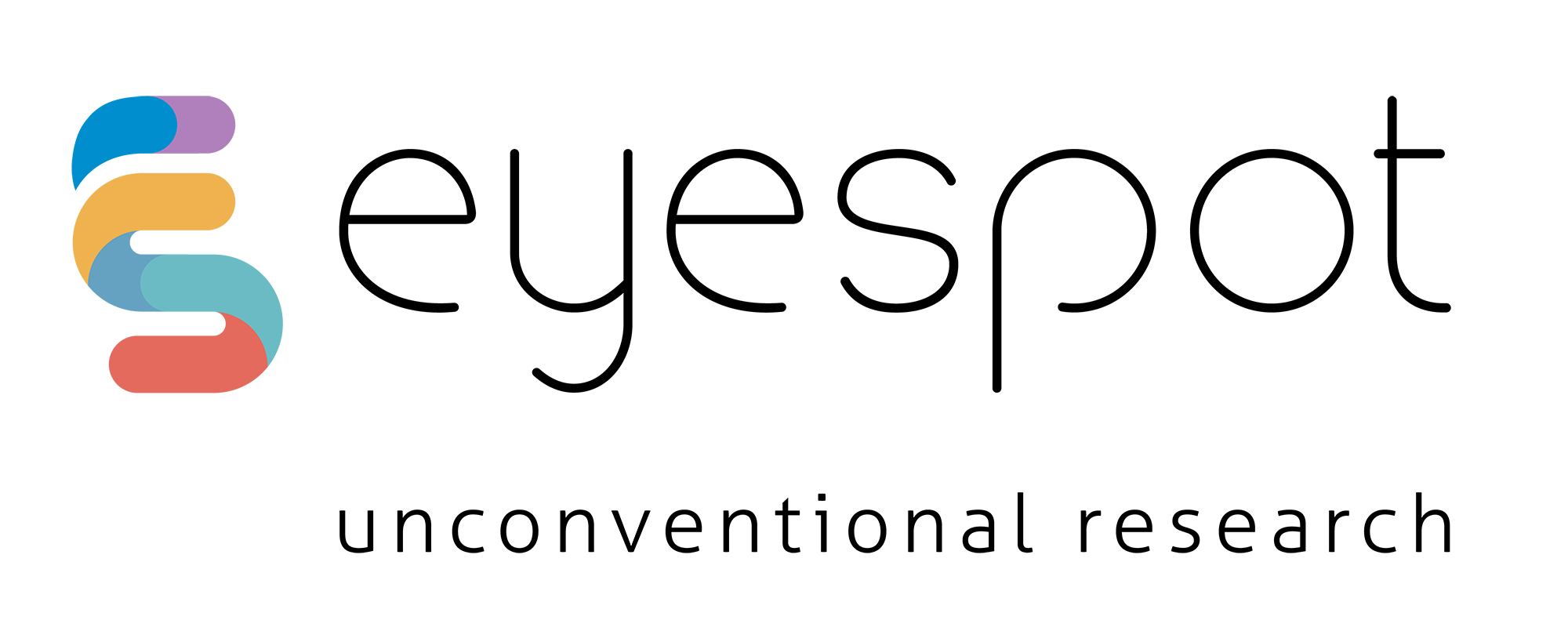
EyeSpot – unconventional research è un TrademarkTM di SR Labs Srl.
Copyright 2022 © – All Rights Reserved.
P.IVA IT03283700965 – SR Labs S.r.l. Privacy Information – Terms & Conditions
+39 02 749291
info@eyespotsolution.com